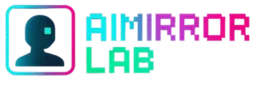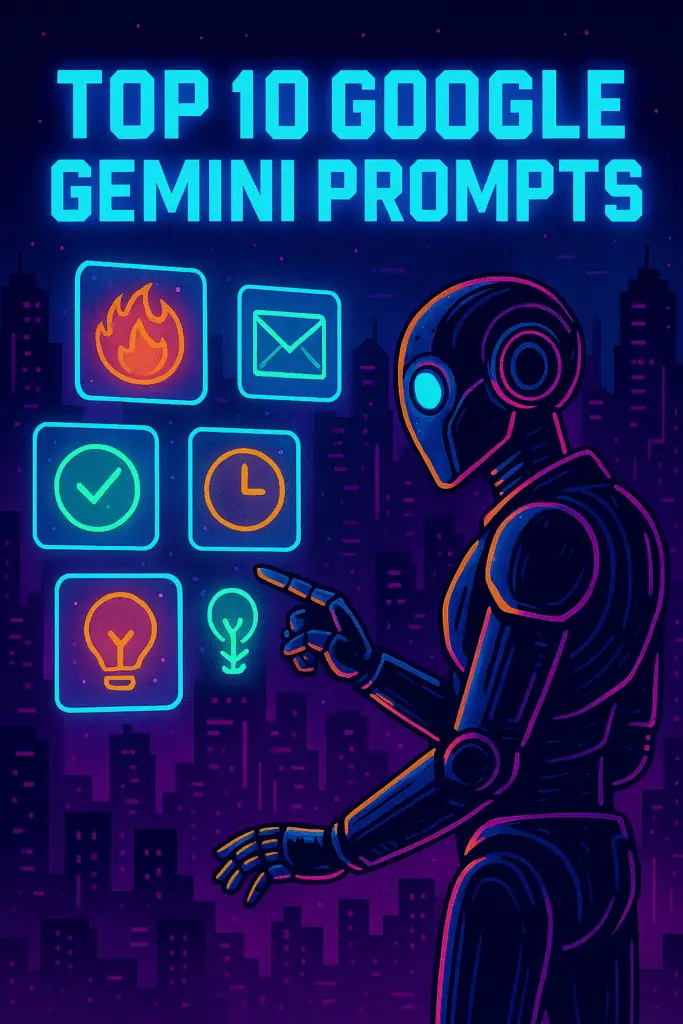
Unlock Your Inner Superpowers: 10 Google Gemini Prompts I Use Every Single Day to Boost My Life! ✨
Hey there, productivity pal and fellow AI explorer!
Have you ever wished you had a super-smart assistant by your side, ready to brainstorm, teach, organize, or even spark your creativity at a moment’s notice? Well, guess what? You do! Google Gemini has quietly become my secret weapon for tackling everything from looming deadlines to personal growth goals. And trust me, it’s a game-changer!
As someone who relies on digital tools to keep life flowing, I’ve spent a lot of time experimenting with AI prompts. And let me tell you, when you learn how to “talk” to Gemini effectively, it stops being just a chatbot and starts feeling like a genuine extension of your brain.
Today, I’m pulling back the curtain on my absolute top 10 Google Gemini prompts. These aren’t just theoretical suggestions; these are the exact prompts I pop into Gemini whenever I need a creative spark, a quick learning session, or just a little bit of life organization. I’ll even share some of my “real-world” experiences with them! Ready to seriously level up your day-to-day? Let’s dive in!
My Go-To Google Gemini Prompts for a Supercharged Life:
1. The Idea Forge: “Help me brainstorm 5 creative ideas for [my next blog post on sustainable living] for an audience interested in eco-friendly DIY projects.”
- Why I Love This Prompt: Ever stare at a blank page, or a problem, feeling completely stuck? This prompt turns Gemini into your instant brainstorming buddy. It’s not just about getting any ideas; it’s about getting relevant and creative ideas that kickstart your progress.
- My Real-World Experience: Just last week, I was stuck on a client’s marketing campaign. I used this prompt, adding details about their target audience and product, and Gemini served up some out-of-the-box concepts I hadn’t even considered. It saved me hours of head-scratching!
- Pro-Tip: Be as specific as possible about your project, target audience, and desired tone. You can even ask for ideas in different categories (e.g., “practical,” “wacky,” “long-term,” “short-term”).
2. The Personalized Professor: “Explain [the basics of quantum computing] in a way that a [curious high school student with no prior physics knowledge] can easily grasp, using analogies.”
- Why I Love This Prompt: Textbooks can be daunting, and sometimes you just need a concept broken down just for you. Gemini excels at tailoring explanations. Whether you’re a complete beginner or need a refresher, this prompt makes learning accessible and genuinely interesting.
- My Real-World Experience: I’m always trying to understand complex tech topics. I used this to demystify “blockchain scalability,” asking Gemini to explain it like I was a complete novice. It used a brilliant analogy about a traffic jam on a highway, which finally made it click!
- Pro-Tip: Specify your current understanding level (“beginner,” “someone with basic knowledge,” “an expert looking for a quick summary”) and ask for analogies or examples relevant to your life.
3. The Daily Orchestrator: “Help me create a daily schedule that prioritizes [deep work blocks and evening family time] and allocates time for [email management, a quick workout, and meal prep].”
- Why I Love This Prompt: Life can get chaotic, right? This prompt transforms Gemini into your personal time management guru. It helps you build a structure that aligns with your values and priorities, making sure you actually get to the things that matter most.
- My Real-World Experience: My mornings often felt scattered. I asked Gemini to help me build a morning routine that prioritized creative work before meetings. It suggested “Deep Work Sprints” and “Email Batching.” Following that schedule has made my early hours incredibly productive.
- Pro-Tip: Be clear about your non-negotiables, your energy levels throughout the day, and any specific tasks you need to fit in. Don’t forget to mention breaks!
4. The Story Starter: “Give me three different opening lines for a [short story] about [a detective solving a mystery in a futuristic city] focusing on atmosphere and suspense.”
- Why I Love This Prompt: Writer’s block is real, whether you’re crafting a novel, a blog post, or even an important email. This prompt is your instant muse, providing fresh angles and creative prompts to get your words flowing. It’s perfect for breaking through that initial inertia.
- My Real-World Experience: I was drafting a blog post about “The Unseen Challenges of Remote Work.” I used this prompt, asking for “three unique hooks,” and one of them (“The silence wasn’t golden; it was deafening.”) immediately set the perfect tone for my introduction.
- Pro-Tip: Specify the type of writing (poem, script, blog post, email), the subject, and the desired tone or emotion you want to evoke.
5. The Creative Fixer: “What are some potential solutions to [my website’s slow loading speed for mobile users]?”
- Why I Love This Prompt: We all face problems, big and small. Instead of getting stuck, this prompt turns Gemini into a powerful problem-solving partner. It helps you explore various angles and potential solutions you might not have considered on your own.
- My Real-World Experience: My home Wi-Fi was acting up, driving me crazy. I described the symptoms to Gemini, and it gave me a checklist of troubleshooting steps, including a couple I’d never heard of. Within minutes, the problem was solved! It’s like having a tech support expert in your pocket.
- Pro-Tip: Describe the problem clearly, including any symptoms, what you’ve tried already, and your desired outcome. Ask for solutions with different levels of complexity or cost.
6. The Kitchen Wizard: “I have [chicken breast, bell peppers, onions, and rice]. Suggest a simple and delicious dinner recipe that can be made in 30 minutes.”
- Why I Love This Prompt: Dinner dilemmas? Solved! This prompt is fantastic for those “what’s for dinner?” moments when you’re staring into an almost-empty fridge. Gemini whips up meal ideas based on what you actually have, saving you time and avoiding food waste.
- My Real-World Experience: Many times, I’ve had random ingredients and zero inspiration. I’ve used this prompt, sometimes adding dietary preferences (“vegetarian,” “gluten-free”) or specific cooking methods (“one-pan,” “air fryer”). It’s consistently delivered tasty, easy-to-follow recipes.
- Pro-Tip: Add any dietary restrictions, preferred cuisine styles, cooking time limits, or specific cooking equipment you want to use.
7. The Dream Trip Planner: “Suggest a 3-day itinerary for a trip to [Kyoto, Japan], including must-see cultural attractions, local food recommendations, and a hidden gem.”
- Why I Love This Prompt: Planning a trip can be overwhelming, but this prompt makes it a breeze! Gemini helps you outline fantastic itineraries, ensuring you hit the highlights and discover some unique local spots, whether it’s a dream vacation or a quick weekend getaway.
- My Real-World Experience: I was planning a short getaway to a nearby city and had no idea where to start. I used this, asking for “art galleries, good coffee shops, and quiet parks.” The itinerary was incredibly detailed and led me to some charming, off-the-beaten-path places.
- Pro-Tip: Include your travel style (e.g., “budget-friendly,” “luxury,” “adventure-focused”), who you’re traveling with (e.g., “family with young kids,” “solo traveler”), and your interests (e.g., “history,” “food,” “hiking”).
8. The Coding Companion: “Can you help me write a simple [Python script] that [reads data from a CSV file and plots it as a bar chart]?”
- Why I Love This Prompt: Whether you’re a seasoned developer or just dipping your toes into coding, Gemini can be an invaluable assistant. It helps generate code snippets, debug, or even explain complex functions, saving you time and frustration.
- My Real-World Experience: I’m not a full-time coder, but sometimes I need small scripts for data analysis or website tweaks. I’ve used this to generate quick HTML structures for landing pages or simple Python functions to automate repetitive tasks. It’s incredibly helpful for getting unstuck or learning new syntax.
- Pro-Tip: Specify the programming language, what you want the code to do, and any constraints or libraries you’re using. You can also ask it to explain the code line by line.
9. The Information Digest: “Summarize the following text: [paste a long news article about climate change’s impact on coastal cities] into 200 words, focusing on key challenges and potential solutions.”
- Why I Love This Prompt: In our information-overloaded world, getting to the core of long articles, reports, or emails quickly is a superpower. This prompt lets Gemini condense dense information, saving you precious time and helping you stay informed without getting bogged down.
- My Real-World Experience: I constantly receive lengthy research papers or industry reports. I use this to get the main takeaways instantly. It’s brilliant for quickly assessing if a piece of content is relevant enough to dive into fully, or if I can just glean the gist.
- Pro-Tip: Specify the desired length (e.g., “100 words,” “three bullet points”), the focus points you want, and the target audience for the summary (e.g., “for a busy executive,” “for a student”).
10. The Self-Improvement Guide: “Give me three actionable tips for improving my [public speaking confidence], including a small practice exercise.”
- Why I Love This Prompt: We all have areas we want to grow in. This prompt turns Gemini into a mini-coach, offering practical, actionable advice for personal development. It’s about getting real steps you can take today, not just vague suggestions.
- My Real-World Experience: I used this to get tips on “improving my focus during long work sessions.” Gemini suggested the Pomodoro Technique and creating a distraction-free environment. Implementing those simple tips truly boosted my concentration.
- Pro-Tip: Be specific about the area of growth. You can also ask for resources, books, or online courses related to the topic.
My Golden Rules for Getting the BEST Out of Google Gemini (and Any AI!):
Knowing the prompts is just the beginning! Here are a few extra tips I’ve learned that will truly elevate your AI experience:
- Be Clear and Specific: The more precise you are with your request, the better the output. Avoid vague language.
- Provide Context: Tell Gemini why you’re asking or what your goal is. This helps it tailor its responses more effectively.
- Iterate, Don’t Hesitate: If the first response isn’t perfect, don’t give up! Tell Gemini what you want to change: “Make it shorter,” “Expand on point 3,” “Use a more casual tone,” “Give me more options.”
- Experiment with Roles: Sometimes it helps to ask Gemini to “Act as a [travel agent]” or “You are a [software engineer].” This can subtly shift its response style.
- Break Down Complex Tasks: For very involved projects, break them into smaller, manageable prompts. You can always piece the answers together.
Ready to Empower Your Day with Gemini?
Google Gemini is a truly incredible tool that can help you become more productive, learn faster, and unleash your creativity in ways you might not have imagined. These prompts are just the starting point – the possibilities truly are endless once you start experimenting!
Head over to the Google Gemini web interface today and give these prompts a whirl. I promise, you’ll be amazed at how much you can achieve.
Click here to start using Google Gemini now!
What are your favorite ways to use AI to level up your life? I’d absolutely love to hear your experiences and go-to prompts in the comments below! Let’s keep the AI conversation (and our personal growth!) going strong!