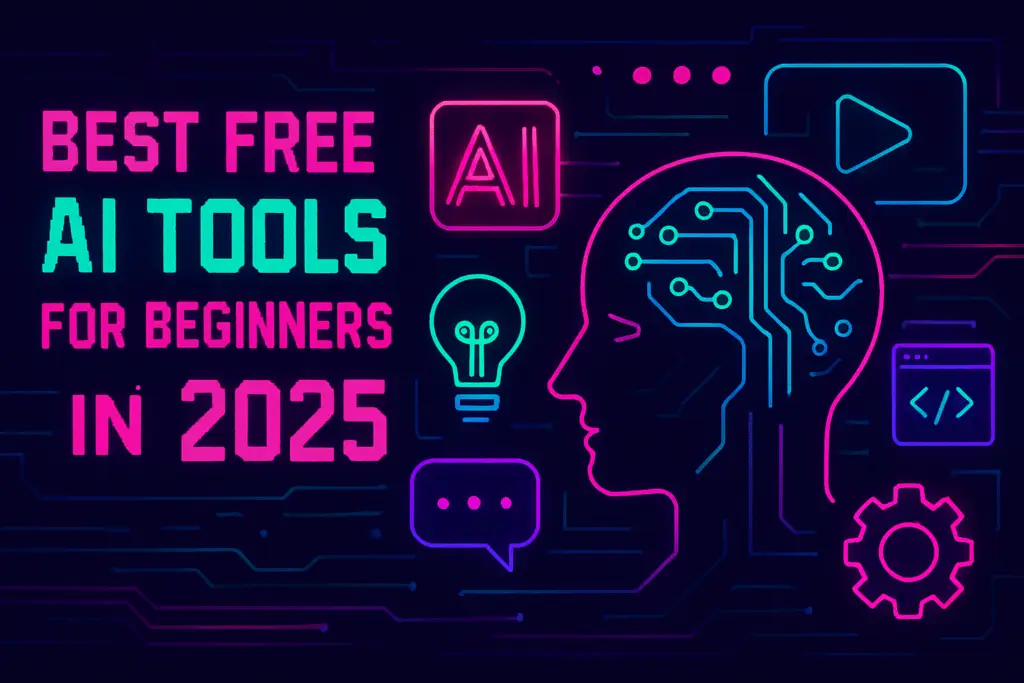
🧰 Your FREE Ticket to the Future: 5 AI Tools I Use (Even as a Beginner!) to Boost My Creativity & Productivity
Hey there, future-thinker and curious explorer!
Ever feel like Artificial Intelligence is this super complex, super expensive thing that only tech gurus can touch? Or maybe you’re just starting your AI journey and wondering, “Where do I even begin without breaking the bank?”
I totally get it! When I first dipped my toes into the world of AI, I felt the same way. But guess what? The future is incredibly accessible! Right now, there are some seriously powerful AI tools that are not only FREE but also incredibly easy for anyone to pick up and start creating magic.
As a copywriter always on the lookout for smart ways to work, I’ve integrated these free AI gems into my daily routine, and they’ve truly transformed how I brainstorm, create, and get things done. Today, I’m sharing my hand-picked list of the top 5 FREE AI tools that are perfect for beginners – along with my personal “ooh-la-la!” moments and quick tips to get you started.
Ready to unlock your creative potential and boost your productivity without spending a cent? Let’s dive in!
My Top 5 Free AI Tools That Are Beginner-Friendly & Game-Changing:
1. Craiyon (Formerly DALL·E mini): Your Instant AI Image Generator!
- Why It’s Great for Beginners (and Why I Love It!): Craiyon is the ultimate playground for visual creativity. You type in anything you can imagine, and it generates nine unique images based on your words. No sign-up, no fuss – just pure, unadulterated AI art fun. It’s perfect for seeing AI’s visual capabilities firsthand.
- My Personal Experience / Real-World Use Case: I use Craiyon constantly for quick visual brainstorming. For instance, if I’m writing a blog post about “futuristic pets,” I might type “robot cat playing with laser pointer in a neon city” and see what wild ideas it sparks. Sometimes the results are wonderfully weird, sometimes surprisingly insightful. It’s a brilliant way to get unique, royalty-free images for blog headers or social media posts.
- Quick Start Tip: Start simple, then get more descriptive! Try “a dog wearing sunglasses” then try “a golden retriever wearing aviator sunglasses on a beach at sunset, cinematic style, hyperrealistic.”
2. Notion AI: Your Smart Workspace Sidekick!
- Why It’s Great for Beginners (and Why I Love It!): If you already use Notion for notes, planning, or organizing your life (and even if you don’t, its free tier is generous!), Notion AI is a seamless integration that feels like magic. It can summarize notes, brainstorm ideas, draft content, and even translate – all within your workspace.
- My Personal Experience / Real-World Use Case: My Notion workspace is my digital brain. When I have a long meeting transcript, I simply highlight it and ask Notion AI to “Summarize this into 5 key action points.” Or, if I’m outlining a new project, I’ll type a quick idea and ask it to “Expand on this idea into a full project proposal structure.”
- Quick Start Tip: Try it in a new Notion page: Type
/aiand select “Summarize” or “Brainstorm ideas.” Feed it some existing notes or a topic, and watch it go!
3. ChatGPT Free (GPT-3.5): Your Everyday AI Assistant!
- Why It’s Great for Beginners (and Why I Love It!): ChatGPT (the free GPT-3.5 version) is arguably the most famous and versatile AI tool out there for a reason. It’s like having a super-smart friend who can answer questions, help you write, brainstorm, debug code, or even teach you new things. Its conversational interface makes it incredibly user-friendly.
- My Personal Experience / Real-World Use Case: I use ChatGPT daily for so many tasks! From generating catchy email subject lines for a newsletter to outlining complex article structures, or even just explaining a tricky concept (“Explain quantum physics like I’m a chef”), it’s my first stop. It’s amazing for overcoming writer’s block or getting a fresh perspective.
- Quick Start Tip: Just open it up and ask anything! Try: “Give me 5 unique blog post ideas about healthy eating for busy parents.” Or “Help me write a friendly email to reschedule a meeting.”
4. ElevenLabs (Free Tier): Bring Your Text to Life with AI Voices!
- Why It’s Great for Beginners (and Why I Love It!): Want professional-sounding voiceovers without buying expensive equipment or hiring voice actors? ElevenLabs is your answer! Its free tier lets you convert text into incredibly realistic, lifelike speech in various voices and accents. Perfect for presentations, social media videos, or even just listening to articles.
- My Personal Experience / Real-World Use Case: I’ve used ElevenLabs to quickly generate voiceovers for explainer videos or even just to hear how my sales copy sounds when spoken aloud. It’s also fantastic for creating audio versions of blog posts, making content more accessible for everyone.
- Quick Start Tip: Paste a short paragraph of text, choose a voice from the dropdown menu, and hit “Generate.” Listen to the magic!
5. Remove.bg: Instantly Erase Photo Backgrounds with AI!
- Why It’s Great for Beginners (and Why I Love It!): This tool does one thing, and it does it incredibly well: it removes the background from any image, instantly and accurately. No more fiddling with complex photo editing software! It’s ridiculously easy to use and provides professional-looking results.
- My Personal Experience / Real-World Use Case: As a content creator, I often need clean product shots or isolated images for social media graphics, presentations, or website banners. Remove.bg has saved me countless hours. Just upload, and it does the work. It’s fantastic for creating quick collages or mockups too!
- Quick Start Tip: Go to the website, upload your photo (or drag and drop!), and boom – your background is gone. Download the transparent PNG for free!
Your Beginner’s Guide to AI Success (No Tech Degree Needed!):
Ready to dive deeper? Here are a few extra tips from my own journey into the world of free AI tools:
- Start with a Goal: Don’t just “try AI.” Think about a specific task that often frustrates you (e.g., “I spend too long writing emails,” “I need quick visuals,” “I struggle with ideas”). Then, pick an AI tool that directly addresses that pain point.
- Embrace Experimentation: The best way to learn AI is by playing with it! Don’t be afraid to try different prompts, experiment with features, and see what happens. There’s no “wrong” way to explore.
- Combine Your Tools: The real power often comes from linking these free tools together. For example, you could brainstorm blog post ideas with ChatGPT, then use Notion AI to outline it, and then generate a header image with Craiyon!
- Think Automation, Not Replacement: AI is here to assist you, not take over. It handles the repetitive, time-consuming parts, freeing you up for the creative, strategic work that only you can do.
- Have Fun! Learning AI can be genuinely exciting. Enjoy the process of discovering new ways to work smarter, not harder.
Ready to Begin Your AI Journey?
The world of AI is more accessible than ever, and these free tools are your perfect starting point. You don’t need fancy software or an expensive subscription to start harnessing the power of artificial intelligence to boost your productivity and unleash your creativity.
So, go ahead! Pick one of these fantastic free tools and give it a whirl today. I’m excited to see what amazing things you’ll create!
What are your favorite free AI tools, or what’s one thing you’d love to try AI for? Share your thoughts and experiences in the comments below – let’s build this AI-powered community together!
Happy exploring!
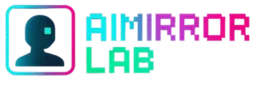
Pingback: Top 10 DeepSeek Prompts for Maximum Output - AI Mirror Lab