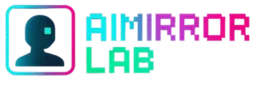Hey there, curious minds and knowledge seekers!
How often do you find yourself sifting through endless search results, clicking through dozens of links just to piece together an answer? While traditional search engines are powerful, they often leave the heavy lifting of synthesizing information to you.
Enter Perplexity AI. This isn’t just another search engine; it’s an answer engine and a highly intelligent AI research assistant. Perplexity doesn’t just give you links; it provides direct, concise answers to your questions, complete with cited sources. It’s like having a dedicated research librarian who not only finds the books but also tells you the most relevant paragraphs and where they came from.
When working with vast amounts of information, it quickly becomes apparent how much time is spent sifting through traditional search results to extract concise answers and verify sources. We’ve seen how Perplexity AI drastically reduces this manual effort by delivering synthesized answers with clear citations. This focus on verifiable, concise information makes it an invaluable asset for anyone who relies on accurate, efficient research, from academic studies to quick daily queries.
Ready to transform your research habits? Let’s dive into the best Perplexity AI ideas and how this tool can elevate your pursuit of knowledge!
Perplexity’s Unique Edge: Why It’s More Than Just Search
What sets Perplexity AI apart in the crowded landscape of AI tools for research?
- Direct, Summarized Answers with Citations: Instead of a list of blue links, Perplexity provides a distilled answer directly at the top, along with numbered citations linking to the original web pages or academic sources. This saves immense time and helps you verify information.
- Conversational Follow-ups: It’s designed for dialogue. After an initial query, Perplexity suggests related questions, allowing you to easily refine your search and dig deeper into a topic without starting over. This makes the research process fluid and intuitive.
- Focus Modes: Tailor your search to specific needs. Whether you need academic papers, news articles, content from YouTube, or even specific code examples, Perplexity’s “Focus” modes (e.g., Academic, Writing, YouTube, Reddit, Computational, Perplexity Copilot) narrow down the search to highly relevant sources.
- File Uploads (Perplexity Pro): For Pro users, you can upload PDFs, documents, or even images directly to Perplexity and ask questions about their content. This is revolutionary for analyzing reports, papers, or internal documents without manually sifting through them.
- “Spaces” for Organized Research: Perplexity’s “Spaces” feature allows you to create dedicated workspaces for specific projects or topics. You can add files to a Space, set custom instructions for the AI within that Space, and keep all related research organized. This is a game-changer for long-term projects or collaborative efforts.
Top Ideas & Use Cases for Using Perplexity AI
Here are 10 smart ways to leverage Perplexity AI for various aspects of your life:
1. Academic Research & Literature Reviews:
- Use Case: Quickly find, summarize, and cite relevant academic papers for essays, theses, or presentations.
- How to: Use the “Academic” Focus mode. Prompt: “Summarize the key findings from recent studies (last 3 years) on the effectiveness of cognitive behavioral therapy for social anxiety in young adults. Cite all sources.”
- Benefit: Dramatically reduces the time spent on initial literature reviews and provides credible sources.
2. Professional & Market Research:
- Use Case: Rapidly gather insights on market trends, competitor strategies, or industry news.
- How to: Use the default “All” or “Business” (if available) Focus modes. Prompt: “What are the top 3 emerging technologies disrupting the renewable energy sector in 2025? Provide market size estimates and key players for each.”
- Benefit: Stay ahead of the curve, identify opportunities, and inform strategic decisions with real-time, cited data.
3. Summarizing Long Documents & PDFs (Pro Feature):
- Use Case: Get instant summaries and extract specific information from lengthy reports, contracts, or books without reading them cover-to-cover.
- How to: Upload a PDF (e.g., a lengthy business report) and prompt: “Summarize the key financial highlights and performance metrics from this report. Also, identify any mention of future growth strategies.”
- Benefit: Saves hours of reading time, ideal for busy professionals or students reviewing large volumes of material.
4. Learning & Skill Building:
- Use Case: Get concise explanations for complex concepts, learn new skills, or prepare for exams.
- How to: Prompt: “Explain the concept of ‘quantum entanglement’ to a high school student, using simple analogies.” Or “Give me a step-by-step guide to setting up a basic Python web server using Flask.”
- Benefit: Personalized learning at your fingertips, breaking down barriers to understanding.
5. Content Creation & Brainstorming:
- Use Case: Generate ideas for blog posts, articles, social media captions, or even YouTube video scripts.
- How to: Use the “Writing” Focus mode. Prompt: “Brainstorm 5 unique blog post ideas about sustainable living for millennials, including a catchy title and 3 key points for each. Provide relevant SEO keywords.”
- Benefit: Overcome writer’s block and ensure your content is well-researched and engaging.
6. Coding Support & Debugging:
- Use Case: Get explanations for code snippets, debug errors, or generate basic code for specific tasks.
- How to: Use the “Computational” Focus mode. Prompt: “Explain this Python list comprehension:
[x for x in data if x > 10]. Provide an example of when it would be useful.” Or “Why isn’t this JavaScript function calculating correctly? [paste code snippet].” - Benefit: Speeds up development and learning for programmers of all levels.
7. Fact-Checking & Debunking Misinformation:
- Use Case: Quickly verify claims or debunk false information encountered online or in discussions.
- How to: Prompt: “Is it true that [specific claim]? Provide cited sources to support your answer.”
- Benefit: Helps you stay informed and combats the spread of fake news by providing verifiable data.
8. Travel Planning & Local Discovery:
- Use Case: Research destinations, find local recommendations, or understand cultural norms.
- How to: Prompt: “What are the must-visit hidden gems in Kyoto, Japan, for someone interested in traditional arts and quiet gardens? Include opening hours and approximate costs.”
- Benefit: Plan more authentic and personalized trips with well-researched information.
9. Decision Making & Problem Solving:
- Use Case: Explore different perspectives on a problem or compare options with cited pros and cons.
- How to: Prompt: “Compare the pros and cons of investing in solar energy vs. wind energy for a small residential community, considering initial cost, long-term efficiency, and environmental impact.”
- Benefit: Makes informed decisions by quickly accessing balanced, sourced information.
10. Building Personal Knowledge Bases with “Spaces”:
- Use Case: Organize all your research for a long-term project, hobby, or professional development.
- How to: Create a “Space” for a topic (e.g., “AI Ethics Research”). Upload relevant PDFs, articles, and notes into that Space. Then, all your queries within that Space will draw from both the web and your uploaded files, providing highly specific and tailored answers.
- Benefit: Transforms Perplexity into a personalized, evolving knowledge hub that makes revisiting and expanding on your research effortless.
Tips for Maximizing Perplexity’s Power
To truly supercharge your research with Perplexity AI:
- Ask Full Questions: Treat Perplexity like a human research assistant. Instead of just keywords, ask complete, well-formed questions.
- Be Specific: The more specific your query, the more precise and relevant the answer will be.
- Leverage Follow-Up Questions: Don’t just take the first answer. Use the suggested follow-ups or ask your own to refine, expand, or clarify the information.
- Use Focus Modes Intelligently: Choose the appropriate Focus mode for your query. “Academic” for scholarly work, “YouTube” for video summaries, etc.
- Always Review Sources: For critical information, always click through and review the original sources provided. This builds trust and deepens your understanding.
- Experiment with Prompting: Try different ways of asking the same question. Sometimes a slight rephrase can yield a dramatically different (and better) answer.
The Road Ahead: Challenges & The Future of Conversational Search
While Perplexity AI offers immense advantages, it’s important to acknowledge its limitations:
- Not a Replacement for Critical Thinking: Perplexity synthesizes information, but human critical thinking is still essential for evaluating context, bias, and applying insights.
- Reliance on Online Sources: Its knowledge is primarily derived from publicly available online information. For highly niche or proprietary data, it may have limitations.
- Potential for Misinterpretation: Like all AI, it can occasionally misinterpret complex or ambiguous queries.
- Bias in Data: The AI’s training data can contain biases, which might subtly influence its responses.
However, the future of conversational search AI is incredibly exciting. We can expect:
- Deeper Personalization: AI will learn more from your preferences and research history to provide even more tailored results.
- Multimodal Search: Seamless integration of text, voice, and visual inputs for even more intuitive queries.
- Proactive Information Delivery: AI that anticipates your information needs and delivers relevant insights before you even ask.
- Enhanced Collaboration Features: Making it even easier for teams to research and build knowledge together.
Elevate Your Knowledge with Perplexity AI!
Perplexity AI is a powerful, intuitive tool that fundamentally changes how we interact with information. By providing direct, cited answers and facilitating conversational deeper dives, it frees up your time and empowers you to learn, research, and create with unprecedented efficiency. It’s truly a game-changer for anyone looking to gain knowledge quickly and reliably.
How are you planning to use Perplexity AI to supercharge your research? Do you have any favorite tricks or tips? Share your thoughts and experiences in the comments below – let’s explore the future of intelligent search together!