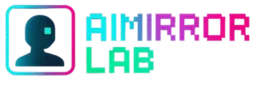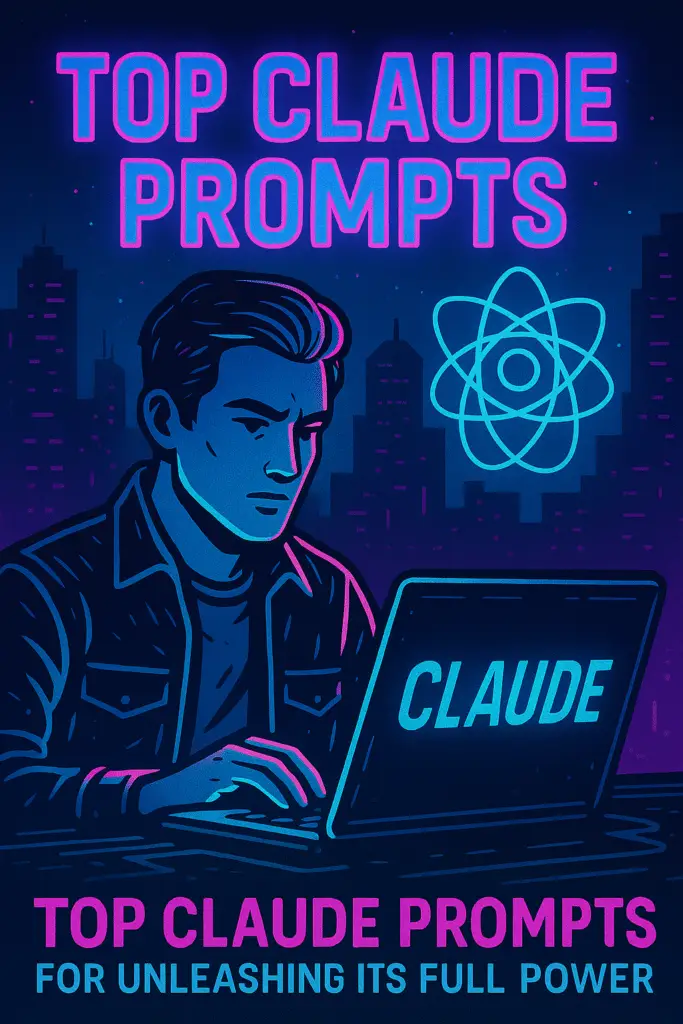
Hello, AI enthusiasts and productivity seekers!
If you’ve been exploring the world of conversational AI, chances are you’ve encountered Claude AI. Developed by Anthropic, Claude (especially its latest models like Claude 3 Opus, Sonnet, and Haiku) has quickly gained a reputation for its powerful reasoning, extensive context window, and nuanced conversational abilities. It’s more than just a chatbot; it’s a sophisticated partner for a wide range of tasks, from creative writing to complex data analysis.
But here’s a secret that applies to all powerful tools: the better you understand how to use them, the more incredible results you’ll achieve. With Claude, that understanding comes down to mastering the art of prompt engineering. Moving beyond simple questions to crafting well-structured, insightful prompts is the key to unlocking Claude’s full potential and transforming your workflow.
Through extensive testing and by observing how advanced AI models process information, it’s become abundantly clear that the way we frame our requests fundamentally changes the output. We’ve seen firsthand that a clear, well-structured prompt with specific constraints can transform a generic response into a highly valuable, tailored piece of content or analysis. It’s often like providing a detailed blueprint versus a vague idea – the more precise the instructions, the more accurate and useful the “construction” will be. The ability to guide these powerful systems, rather than just ask simple questions, is where the true mastery lies.
Ready to become a Claude AI prompting pro? Let’s dive into the strategies and specific Claude AI tips that will help you get the most out of this remarkable tool.
The Art of Claude Prompting: Core Principles for Success
Think of prompting Claude as giving instructions to a brilliant, eager assistant. The clearer and more thoughtful your instructions, the better the outcome.
1. Be Clear and Specific (The Golden Rule):
- What it means: Avoid ambiguity. Tell Claude exactly what you want it to do, what format you expect, and what purpose the output serves.
- Why it works: Vague prompts lead to vague answers. Specificity reduces guesswork for the AI.
- Pro Tip: Imagine explaining the task to someone who has no prior context. If they understand, Claude likely will too.
- Example Prompt Principle: Instead of “Write about climate change,” try: “Write a 300-word blog post introduction about the economic impacts of climate change, targeting small business owners, in an optimistic and actionable tone.”
2. Provide Context (The Foundation):
- What it means: Give Claude all the relevant background information it needs to understand your request fully. This could be previous conversation history, details about your business, or the audience for the content.
- Why it works: Context helps Claude tailor its responses to your specific situation, leading to more relevant and useful output.
- Example: If asking for an email, tell Claude who the email is for, why you’re sending it, and any key points that must be included.
3. Assign a Role (The Persona Play):
- What it means: Instruct Claude to act as a specific persona (e.g., “You are a seasoned marketing strategist,” “Act as a friendly customer support agent”).
- Why it works: This helps Claude adopt the appropriate tone, vocabulary, and perspective, making its responses more authentic and aligned with your needs.
- Example Prompt Principle: “You are a lead software engineer explaining complex concepts to a non-technical manager. Explain how large language models work in simple terms.”
4. Use XML Tags (Claude’s Secret Weapon):
- What it means: Claude is explicitly trained to understand and prioritize information wrapped in XML-style tags (e.g.,
<instructions>,<context>,<example>,<data>). - Why it works: These tags act as clear signposts, helping Claude differentiate instructions from content, examples from core tasks, and preventing it from mixing up different parts of your prompt. This is a game-changer for complex inputs, especially with Claude’s long context window.
- Pro Tip: Be consistent with your tag names. You can name them anything that makes sense to you, as long as you use the
<tag_name>and</tag_name>format. - Example Prompt Structure:
XML
<instructions>
Summarize the provided article.
Focus on the main arguments and key takeaways, presenting them as a bulleted list.
Keep the summary to under 150 words.
</instructions><article>
[Paste long article text here]
</article>5. Encourage Step-by-Step Thinking (Chain-of-Thought):
- What it means: For complex problems, instruct Claude to “think step by step” or use a “reasoning process” before providing the final answer. You can even ask it to put its thoughts within specific tags.
- Why it works: This technique (often called “chain-of-thought prompting”) encourages Claude to break down the problem, leading to more accurate, logical, and less “hallucinated” responses.
- Example Prompt Principle: “When you respond, first outline your thought process in
<thinking>tags. Then, provide the final answer in<answer>tags. Calculate the optimal budget allocation for a marketing campaign with X goals and Y constraints.”
Top Prompts for Diverse Use Cases with Claude AI
These specific Claude AI prompts demonstrate how to apply the principles above to common tasks:
1. Summarization & Analysis (Leveraging Long Context):
- “You are an expert analyst. Read the following quarterly financial report in
<report_text>tags. Summarize the key financial performance highlights, identify any significant risks or opportunities mentioned, and present the information as a concise executive summary (200 words max) followed by 3-5 bullet points of actionable insights. Focus on profit margins and market share.”XML
<report_text>
[Paste entire quarterly financial report here]
</report_text>- “Analyze this research paper in
<paper>tags. Identify the central hypothesis, the methodology used, and the main conclusions. Explain its significance for the field of [specific field] to a non-expert audience.”
2. Content Generation & Creative Writing:
- Blog Post Outline: “You are a content strategist. Draft a detailed outline for a blog post titled ‘The Future of Remote Work: How Hybrid Models Are Reshaping Productivity.’ Include an introduction, 3-4 main sections with bulleted sub-points, and a conclusion. Suggest SEO keywords for each section. Use a professional yet engaging tone.”
- Social Media Post: “Write 3 distinct social media posts (LinkedIn, Twitter, Instagram) announcing our new [Product Name] launch. Highlight [Key Feature 1] and [Key Feature 2]. Include relevant hashtags and a call to action to ‘Learn More’ on our website. Tailor each post for its respective platform.”
- Creative Story Prompt: “You are a fantasy novelist. Write the opening scene (approx. 500 words) of a story where a young inventor discovers an ancient artifact that disrupts the fabric of reality. Introduce a magical element and a looming threat. Describe the setting of a bustling steampunk city. Ensure a captivating hook.”
3. Coding & Technical Assistance:
“You are a Python developer. Generate a Python script that reads data from a CSV file (named
data.csv), filters rows where the ‘Status’ column is ‘Completed’, and then writes the filtered data to a new CSV file (filtered_data.csv). Include comments for clarity.”“Explain the concept of ‘Containerization’ (e.g., Docker) to a junior developer. Focus on why it’s beneficial for deployment and development workflows, and provide a simple analogy to make it easy to understand.”
“Debug the following JavaScript code snippet in
<code_snippet>tags. Identify the error and provide the corrected code along with an explanation of what went wrong.”XML
<code_snippet>
function calculateTotalPrice(price, quantity) {
return price * qunatity; // Typo here!
}
console.log(calculateTotalPrice(10, 5));
</code_snippet>
- “Analyze this research paper in
4. Learning & Research Assistant:
- “Act as a university professor specializing in astrophysics. Explain the ‘concept of dark matter and dark energy’ to a first-year undergraduate student. Use clear language and provide relevant analogies to aid understanding.”
- “You are a research librarian. I need to find academic papers on the effectiveness of mindfulness meditation for reducing anxiety in adolescents. Provide me with 3-5 relevant paper titles, their authors, and a brief (1-2 sentence) summary of each. Prioritize papers from the last 5 years.”
Advanced Claude Strategies & Pro Tips
Once you’re comfortable with the basics, these techniques will help you push Claude’s capabilities even further:
- Iterative Refinement: Don’t expect perfection on the first try. Send your initial prompt, evaluate Claude’s response, then send follow-up prompts to refine, correct, or expand on specific areas. This “conversation” approach is highly effective.
- Prefill Claude’s Response: For specific output formats, you can sometimes “prefill” the assistant’s response to guide Claude. For example, if you want a bulleted list to always start with a specific emoji:
User: "List 3 benefits of exercise."Assistant: "💪 Here are 3 benefits of exercise..."This subtle cue can steer Claude’s initial formatting. - Long Context Management: Claude’s larger context window (up to 200K tokens for Claude 3 models) is incredible for large documents. For very long inputs, place the most critical information at the top of your prompt, above your query. This can help Claude prioritize what it processes.
- Give Permission to Say “I Don’t Know”: To reduce “hallucinations” (AI making up facts), you can explicitly instruct Claude to admit when it doesn’t have enough information to answer confidently.
- Example: “If you are unsure of the answer or cannot find it in the provided context, please state ‘I don’t have enough information to answer that question.’ rather than guessing.”
- Choose the Right Claude Model:
- Claude 3 Opus: Best for highly complex tasks, advanced reasoning, and large amounts of data. Use it when accuracy and depth are paramount.
- Claude 3 Sonnet: A great balance of intelligence and speed, suitable for most general-purpose tasks, including coding and summarization.
- Claude 3 Haiku: Optimized for speed and cost-efficiency, ideal for quick responses, customer service, or high-volume, less complex tasks.
Our Observations: The Power of Guided Intelligence
When delving into the practical application of advanced AI models, it consistently becomes apparent that the real magic isn’t just in the model’s inherent intelligence, but in the user’s ability to guide it. We’ve seen that a well-crafted prompt, far from being a simple question, acts as a precise instruction manual for a highly capable, yet context-dependent, intelligence.
The difference between a vague request and one that leverages structured tags, clear roles, and iterative refinement is often the difference between a generic output and a truly bespoke, insightful result. It highlights that the evolving landscape of AI tools encourages a new form of human-computer collaboration where effective communication is paramount, ultimately leading to more powerful and practical applications in our daily lives and work.
Challenges & The Evolving Landscape
While mastering Claude AI prompting offers immense benefits, keep these points in mind:
- Overcoming the Learning Curve: Advanced prompting takes practice. Don’t be discouraged if your first few attempts aren’t perfect.
- Verification is Key: Always verify critical information, especially factual data generated by AI, even from highly reliable models.
- Data Privacy: Be mindful of sensitive information. Do not input confidential or highly personal data into public AI models unless you are absolutely certain of the security and privacy protocols.
- Context Window Limits: While generous, even Claude’s long context window has limits. For extremely large projects, you might need to break them down or use external tools.
The future of AI recommendations and AI tools is rapidly evolving. We can anticipate even more intuitive prompting interfaces, AI models that better understand nuance and implicit instructions, and deeper integrations directly into our everyday software. The ability to effectively communicate with these powerful intelligences will only become more vital.
Unleash Your Claude Potential!
Claude AI is a powerful ally for anyone looking to boost their productivity, streamline workflows, or explore new creative avenues. By investing a little time in learning the art of prompt engineering, you can transform your interactions and unlock a whole new level of efficiency and insight.
What’s your favorite way to use Claude AI? Do you have a go-to prompt that works wonders for you? Share your best Claude AI tips and experiences in the comments below – let’s learn from each other and push the boundaries of what’s possible with AI!