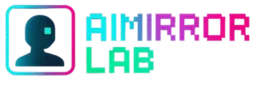Let’s be honest, we’ve all seen them: those mesmerizing, impossibly creative videos popping up everywhere, and whispered on the wind is the name—Google Veo. This isn’t just another tech toy; it’s a revolutionary AI video generator that’s changing the game for creators, marketers, and anyone with a story to tell.
But how do you go from a blank prompt to a cinematic masterpiece? It can feel a little intimidating.
Well, you’re in the right place. I’ve spent countless hours diving deep into Veo, testing its limits, and figuring out what makes it tick. This is your friendly, no-fluff guide to not just using Google Veo, but mastering it. We’ll walk through everything from crafting your first prompt to advanced techniques that will have your friends asking, “How did you do that?!”
First Things First: What Exactly is Google Veo?
Think of Google Veo as your personal, on-demand film crew. It’s a state-of-the-art text-to-video and image-to-video model from Google AI. In simple terms, you give it a written description (a “prompt”) or a starting image, and it generates a high-definition video clip complete with stunning visuals, consistent characters, and even synchronized audio.
Here’s a quick rundown of its core superpowers:
Incredible Detail: Veo understands nuances. It knows the difference between “a car driving” and “a vintage muscle car kicking up dust on a desert road at golden hour.”
Cinematic Language: It speaks “director.” You can ask for a “drone shot,” a “dolly zoom,” or a “low-angle shot” to get specific camera work.
Character Consistency: A huge leap for AI video! Veo can keep a character looking the same across multiple shots, which is essential for telling a cohesive story.
Integrated Audio: This is a big one. Veo can generate dialogue, sound effects, and background music that match the scene you’ve described.
The Secret Sauce: Mastering the Art of the Prompt
Your prompt is everything. It’s the script, the director’s brief, and the cinematographer’s shot list all rolled into one. A lazy prompt gets you a lazy video. A brilliant prompt? That’s where the magic happens.
After a lot of trial and error, I’ve found a simple formula that works wonders.
The “Scene + Motion + Vibe” Formula
Structure your prompts with these key ingredients for the best results:
The Scene (The What & Where): Start by painting a picture. Be descriptive. What’s the setting? Who are the characters? What objects are important?
Instead of: “A man in a coffee shop.”
Try: “A cozy, dimly lit coffee shop with rain streaking down the windows. A young man with glasses and a green sweater sits alone, steam rising from his mug.”
The Motion (The Action & Camera): What is happening, and how is the camera capturing it? This brings your scene to life.
Add this: “He looks up as someone walks past. The camera slowly pushes in on his face, capturing a flicker of recognition in his eyes. A slow-motion tracking shot.”
The Vibe (The Tone & Style): How should the video feel? What’s the mood? Mentioning a style or genre gives Veo powerful creative direction.
Add this: “The scene has a nostalgic, film noir aesthetic with warm, soft lighting and a jazzy, low-key musical score.”
Putting it all together, your prompt becomes:
“A cozy, dimly lit coffee shop with rain streaking down the windows. A young man with glasses and a green sweater sits alone, steam rising from his mug. He looks up as someone walks past. The camera slowly pushes in on his face, capturing a flicker of recognition in his eyes. A slow-motion tracking shot. The scene has a nostalgic, film noir aesthetic with warm, soft lighting and a jazzy, low-key musical score.”
See the difference? We just gave Veo a rich, detailed blueprint to work from.
Going Pro: Advanced Veo Techniques You Need to Try
Ready to move beyond single clips? Let’s explore some next-level strategies.
Narrative Storytelling with Chained Prompts
You can create a multi-shot story by “chaining” your prompts. The key is to maintain consistency in your descriptions.
Shot 1 (Wide): “Wide shot of an ancient, mysterious library. A lone adventurer in a leather jacket stands in the center, looking up at towering shelves filled with glowing books. Cinematic, high-angle shot.”
Shot 2 (Medium): “Medium shot of the adventurer pulling a specific glowing blue book from the shelf. Dust motes dance in the light. Close-up on their hands.”
Shot 3 (Close-up): “Extreme close-up on the adventurer’s face as they open the book. Their eyes widen in shock as a bright light emits from the pages, illuminating their face. Dramatic, intense lighting.”
The Ultimate Workflow: Combining Veo with Gemini
For maximum creative control, I’ve found that using Google Gemini to brainstorm is a game-changer. You can ask Gemini to act as your creative partner:
“Hey Gemini, give me three different script ideas for a 15-second social media ad for a new energy drink called ‘Spark.’ The vibe should be futuristic and high-energy.”
Gemini can spit out concepts, dialogue, and shot ideas that you can then copy, paste, and refine directly in Veo. It’s like having a writer’s room right at your fingertips. For more on this, you might find our guide on using Gemini helpful.
Image-to-Video: Bringing Your Stills to Life
Don’t sleep on this feature! If you have a specific character or scene in mind, you can first create a still image (using another AI art generator or your own art) and then use Veo to animate it. This is perfect for maintaining absolute character consistency. Simply upload your image and add a prompt like, “The character in the image blinks and smiles. The background clouds start to move in a timelapse.”
Navigating the New Frontier: Using Veo Responsibly
With great power comes great responsibility. As we embrace AI video generation, it’s crucial to be ethical and transparent.
Disclose AI-Generated Content: Google Veo adds a watermark to its creations for a reason. Be transparent with your audience that the video is AI-generated. It builds trust and is the right thing to do.
Avoid Harmful Misinformation: Never use these tools to create fake news, defamatory content, or deepfakes that could harm individuals or society. You can learn more about the guidelines directly from Google’s AI principles.
Respect Copyright: Don’t create videos that impersonate real people without consent or infringe on existing copyrights.
Google Veo is more than just a tool; it’s a new canvas. It democratizes filmmaking and opens up a world of creative possibilities that were once reserved for big-budget studios. So go ahead, start experimenting with that wild idea you’ve had. Be specific, be bold, and have fun directing your own AI-powered stories. You’ll be amazed at what you can create.
This video provides some excellent tips to help you get started with creating incredible AI videos. 30 Tips To Create Mindblowing Videos With Google VEO 3 (Become a Pro)