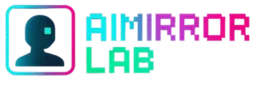🎨 10 Midjourney Prompts I Use to Create Jaw-Dropping AI Images
Hey there, fellow creators and visual storytellers!
Ever dreamed of conjuring breathtaking images out of thin air, just by typing a few words? Well, welcome to the magic of Midjourney! As someone who constantly churns out content for blogs, social media, and client projects, I can tell you that compelling visuals are no longer a luxury – they’re a necessity. And Midjourney is one of my absolute favorite tools for making that happen, often yielding results that are simply… stunning.
But here’s the secret: The magic isn’t just in Midjourney itself; it’s in the prompts you feed it. A well-crafted prompt is like a magic spell, guiding the AI to create exactly the vision you have in your head. And trust me, I’ve spent countless hours experimenting (and occasionally pulling my hair out, that’s why I don’t have any left!) to discover what truly works.
Today, I’m thrilled to share my top 10 most powerful Midjourney prompts – the exact ones I rely on – along with my personal “aha!” moments and pro-tips to help you get jaw-dropping results. We’ll also touch on why these high-quality visuals aren’t just pretty pictures, but powerful assets for your Google Search rankings and AdSense optimization strategy. Let’s get prompting!
🔍 Quick Dive: What is Midjourney, Anyway?
Think of Midjourney as your ultimate artistic collaborator. It’s an AI program that takes your text descriptions (your “prompts”) and transforms them into incredible, unique images. It’s not just generating; it’s interpreting and creating based on vast datasets of imagery. From hyper-realistic photos to fantastical digital art, your imagination is the only limit!
🎯 Why Prompts Matter (And How to Write Better Ones)
A good prompt gives Midjourney clear information about:
Subject (What you want in the image)
Style (Photography, 3D render, cyberpunk, sketch, etc.)
Mood or Lighting (Soft light, neon, dramatic shadows)
Camera angle or composition (Close-up, aerial view, portrait)
Aspect ratio and quality settings
🔧 Tip: Add “–ar 16:9” for widescreen, “–v 6” to use version 6 of the model, or “–stylize 1000” to boost creativity.
🧠 10 Best Midjourney Prompts You Can Use Right Now
These are tested, high-performing prompts that you can copy and tweak to create your own stunning visuals:
1. “A futuristic city at night, glowing neon lights, rainy streets, cyberpunk style, cinematic lighting –ar 16:9 –v 6 –stylize 1000”
Great for: YouTube thumbnails, blog headers, desktop wallpapers
Why it works: Combines clear subject, style, and atmosphere.
2. “Close-up portrait of a female astronaut in a reflective helmet, stars reflected in the visor, ultra-realistic, 4K resolution, dramatic lighting –ar 3:4 –v 6”
Great for: Sci-fi projects, branding, posters
Pro tip: Use “ultra-realistic” for hyper-detailed faces and textures.
3. “A steampunk dragon flying over a burning city, golden gears, smoke, intricate mechanical wings, dramatic sky –ar 16:9 –v 6”
Great for: Book covers, fantasy artwork, game assets
🔧 Add “–chaos 20” for more randomness.
4. “An ancient library filled with floating books, glowing runes, candlelight ambience, magical realism, hyper detailed –v 6 –stylize 800”
Perfect for: Fantasy fans, mood boards, storytelling visuals
💡 Use adjectives like “magical realism” or “hyper detailed” to push Midjourney’s creativity.
5. “Product mockup of a perfume bottle on a marble table, soft shadows, high-end commercial photography style –ar 4:5 –v 6”
Use it for: Marketing, ecommerce, portfolio work
🔍 Combine “product mockup” + photography keywords for brand-ready visuals.
6. “Cute robot teaching a child how to draw, colorful lighting, Pixar style, warm atmosphere, emotional –v 6”
Ideal for: Educational content, children’s books, social media visuals
🎨 Use terms like “Pixar style” or “Studio Ghibli style” to get a charming aesthetic.
7. “Digital artwork of a space whale flying through a nebula, vivid colors, surreal, glowing cosmic elements –v 6 –ar 16:9”
Why it’s great: Combines realism with dreamlike fantasy — perfect for getting viral attention.
8. “Cyberpunk hacker at a desk surrounded by screens, neon reflections, dark city background, blue and purple lighting –ar 16:9 –v 6”
Used in: Tech blogs, AI-related posts, coding communities
⚙ Add “isometric” or “from behind” for better composition.
9. “Minimalist interior design of a Scandinavian living room, soft tones, sunlight through window, high-res architectural photography –v 6”
For: Designers, architects, real estate projects
🏠 Use words like “Scandinavian,” “Japandi,” or “modern loft” for different interior styles.
10. “Retro-futuristic magazine cover, bold typography, 80s synthwave aesthetic, neon grid background, vaporwave colors –v 6 –ar 4:5”
Perfect for: Posters, Instagram visuals, throwback content
💬 Bonus: Add text like “Magazine cover design” to influence layout.
✅ Final Tips to Master Midjourney Prompts
Use commas to separate elements clearly.
Test and tweak — try adding or removing styles and effects.
Use the remix feature in Midjourney to evolve your creations.
Stay specific — vague prompts = vague results.
Use aspect ratios for better composition depending on the platform (e.g., 1:1 for Instagram, 16:9 for banners or videos).
💬 Want to Learn More?
We regularly publish Midjourney prompt ideas, AI tools, and tutorials to help creators, marketers, and businesses stay ahead in the AI revolution.
👉 Check out more content at aimirrorlab.com
📌 Share This!
If this helped you, share it with your AI-curious friends or bookmark it for your next creative project. ✨
Let us know: Which prompt are you excited to try first?