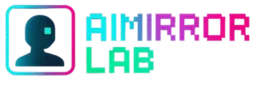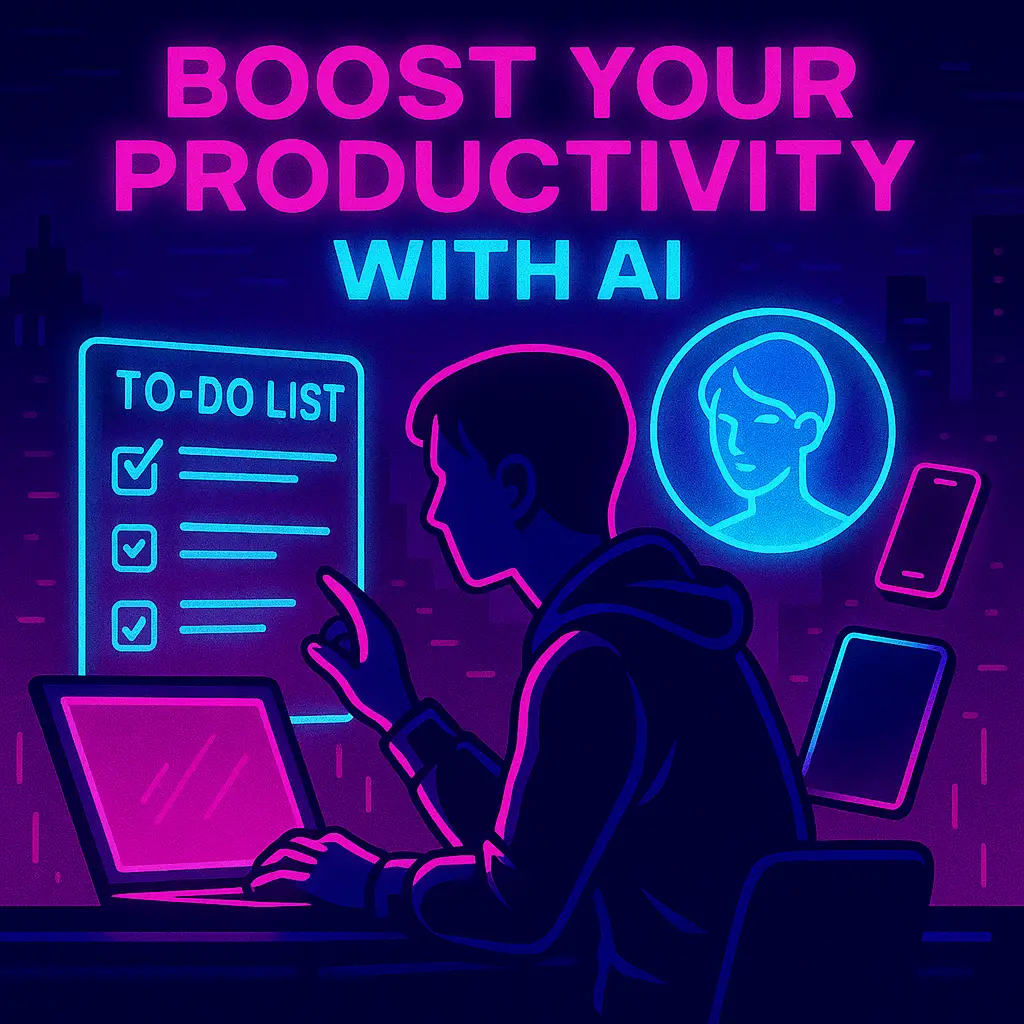
Your Secret Weapon: How I Use AI Every Single Day to Supercharge My Productivity (and How You Can Too!)
Hey there, fellow go-getters and time-savers!
Ever feel like there just aren’t enough hours in the day? Like your to-do list is multiplying faster than you can cross things off? Trust me, I’ve been there. We’re all looking for that magic bullet to get more done without feeling completely burnt out.
Well, guess what? The magic bullet might just be Artificial Intelligence! Forget sci-fi movies – AI is here, it’s practical, and it’s already transforming how we work, learn, and manage our lives. As a copywriter constantly striving for peak efficiency, I’ve integrated AI into almost every corner of my daily routine, and the results have been, frankly, astonishing.
Today, I’m pulling back the curtain and sharing my favorite, real-world ways to leverage AI to boost your productivity. We’ll explore practical tips, dive into specific tools, and I’ll even share a few “aha!” moments where AI truly saved my day. Ready to reclaim your time and achieve more with less effort? Let’s dive in!
My Go-To AI Strategies for a Supercharged Day:
1. Your AI Daily Planner & To-Do List Genius:
- The Problem: Overwhelm. Scattered tasks. Not knowing where to start.
- The AI Solution: AI tools are absolute wizards at organizing your thoughts and tasks into actionable plans. Instead of wrestling with a messy to-do list, let AI create a structured roadmap for your day.
- How I Use It (Real Talk!): My morning ritual often involves a quick brain-dump of everything I need to do. Then, I pop it into an AI tool like ChatGPT or Notion AI with a prompt like: “Plan my workday prioritizing [deep writing time] and [client calls], also include time for [email processing] and [a short break].”
- My Experience: The AI doesn’t just list tasks; it suggests logical flows, allocates estimated times, and even reminds me to take breaks. It’s like having a personal assistant who knows my work habits better than I do sometimes! It instantly reduces my mental load and helps me focus.
- Pro-Tip: Be specific about your priorities, energy levels throughout the day, and any hard deadlines. You can even ask it to “act as a strict project manager” or “a gentle coach” to get the tone you prefer!
2. Email & Communication Automation (Without Sounding Robotic!):
- The Problem: Inboxes overflowing. Crafting thoughtful replies takes too much time.
- The AI Solution: AI can draft professional, human-sounding emails, summarize long threads, and even suggest quick replies, letting you spend less time typing and more time doing.
- How I Use It (Real Talk!): For routine emails or when I’m just plain tired, I rely on AI. For instance, in Gmail, Smart Reply is a subtle lifesaver. But for more complex drafts, I’ll go to ChatGPT and use a prompt like: “Write a professional but friendly email to my client, [Client Name], explaining that I need to reschedule our meeting due to an unexpected conflict and suggesting three new times next week.”
- My Experience: I’ve used this to draft everything from meeting confirmations to polite follow-ups. The best part? It maintains a natural, professional tone, so no one would ever guess an AI helped. It saves me from staring at a blank screen trying to find the perfect phrasing.
- Pro-Tip: Provide key details: recipient’s name, the purpose of the email, any specific points to include, and the desired tone. You can also ask it to “make it more concise” or “add a touch of humor.”
3. Information Overload? AI is Your Summary Squad!
- The Problem: Too many articles, videos, and reports, too little time to read/watch them all.
- The AI Solution: AI can quickly digest lengthy content – text or even audio/video – and pull out the most important points, so you get the gist without the time commitment.
- How I Use It (Real Talk!): When I’m researching a new topic or need to catch up on industry news, I often encounter long-form articles or YouTube videos. Instead of reading/watching for hours, I use tools like TLDR This for text summaries or Eightify for YouTube video summaries.
- My Experience: This has been a game-changer for staying informed without succumbing to information overload. I can quickly scan summaries, decide which content truly deserves my full attention, and use the key points to inform my own writing. It’s like having a super-fast research assistant!
- Pro-Tip: For text, specify the desired length (“in 3 bullet points,” “in 200 words”) or focus (“summarize key arguments,” “highlight pros and cons”). For videos, ensure the tool integrates well with the platform (e.g., YouTube).
4. Brainstorming & Planning on Steroids:
- The Problem: Starting new projects, generating fresh ideas, or structuring complex plans can feel daunting.
- The AI Solution: AI can be an incredible collaborative partner for brainstorming and outlining. It helps you explore angles you might miss and build comprehensive plans faster than ever.
- How I Use It (Real Talk!): When I kick off a new content project, I often feel overwhelmed by the sheer scope. I turn to ChatGPT, Notion AI, or Taskade AI with prompts like: “Brainstorm 10 unique blog post ideas about [remote work challenges for new managers] and suggest a brief outline for each.” Or “Develop a project plan for [launching a new online course] including phases, key tasks, and potential roadblocks.”
- My Experience: The sheer volume and variety of ideas AI generates are incredible. It helps me overcome creative blocks and ensures I haven’t missed crucial steps in a plan. It’s like having an entire creative team and a project manager available 24/7!
- Pro-Tip: Give it context about your goal, target audience, desired output format (e.g., “mind map,” “bulleted list,” “detailed plan”), and any specific elements you want to include.
5. Dictation & Note-Taking Made Effortless:
- The Problem: Typing out long thoughts or notes is slow, especially when you’re on the go or just tired.
- The AI Solution: AI-powered dictation tools convert your spoken words directly into text, accurately and quickly. This is perfect for capturing ideas on the fly, transcribing meetings, or drafting content without typing.
- How I Use It (Real Talk!): When I’m out walking or have a sudden burst of inspiration (and my fingers are tired!), I’ll use voice dictation on my phone, often powered by an AI assistant. For longer audio, I rely on tools like Otter.ai to transcribe meetings or interview recordings.
- My Experience: This has been a game-changer for capturing thoughts instantly. I can literally “talk” my ideas into existence, and then go back later to refine the text. For meeting notes, Otter.ai’s ability to identify speakers and summarize action items is a lifesaver!
- Pro-Tip: Speak clearly, especially at the beginning. Most modern voice assistants are highly accurate, but a quick review always helps. For meetings, let participants know it’s being transcribed.
My Golden Rules for Seamless AI Integration (Your Productivity Secret Sauce!):
Ready to start your AI productivity journey? Here’s how I recommend approaching it to get the most benefits:
- Start Small, Experiment Often: Don’t try to automate everything at once. Pick one area that causes you the most frustration (e.g., email, brainstorming) and try one AI tool. See how it fits your workflow.
- Think Automation, Not Replacement: AI isn’t here to replace your brilliance; it’s here to take care of the repetitive, time-consuming tasks. This frees you up for more strategic thinking, creativity, and the truly important work that only a human can do.
- Customization is Key: Remember, AI responses are a starting point. Always review, edit, and infuse your unique voice and expertise. The best AI users are also excellent editors.
- Be Specific with Your Prompts: The more context and detail you give your AI, the better and more tailored its output will be. Think of it as guiding a very smart, but sometimes literal, assistant.
- Embrace Continuous Learning: The AI landscape is always evolving. Stay curious, try new tools, and learn new prompting techniques. A little bit of learning goes a long way in multiplying your productivity gains.
Ready to Unleash Your AI-Powered Productivity?
AI is no longer just a futuristic concept; it’s a practical, accessible set of tools that can genuinely transform your daily life and work. By smartly integrating AI into your routine, you’re not just saving time – you’re creating more space for creativity, strategic thinking, and personal well-being.
So, what are you waiting for? Pick one area from above that resonates most with you, choose an AI tool, and give it a try today! I promise, you’ll be amazed at how much more you can achieve.
What are your favorite ways to use AI for productivity? Share your tips and triumphs in the comments below – I’d love to learn from you!
Happy creating, and happy productivity-boosting!