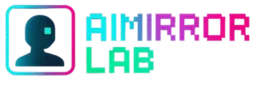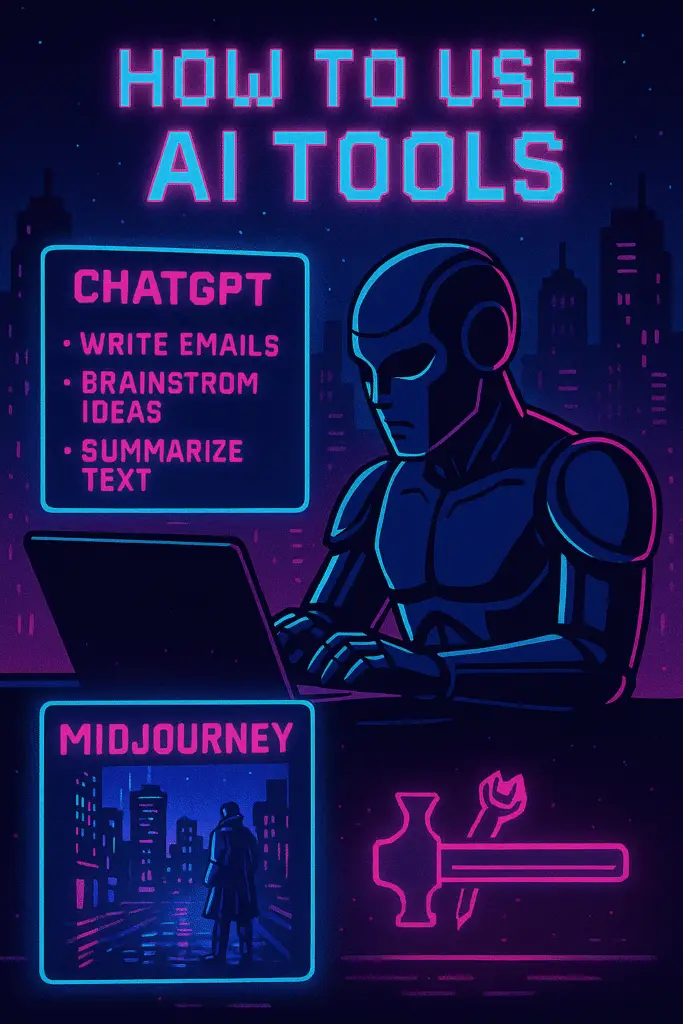
🧠 Your Daily AI Sidekicks: How I Use ChatGPT, Midjourney, and More to Make Life Easier (and Way More Fun!)
Hey there, curious minds and fellow life-hackers!
Remember when Artificial Intelligence felt like something out of a sci-fi movie? Well, the future is officially now, and it’s living right in your web browser! AI isn’t just for coding wizards or giant tech companies anymore. It’s a powerful, surprisingly easy-to-use assistant that can help you with everything from writing emails to sparking your wildest creative ideas.
As someone who balances content creation, personal projects, and just, well, life, I’ve found that integrating AI tools like ChatGPT and Midjourney into my daily routine has been an absolute game-changer. They don’t replace my brain; they amplify it!
Today, I’m pulling back the curtain to show you exactly how I use these incredible AI tools in my everyday life. We’ll explore practical examples, share my personal “aha!” moments, and give you simple tips to start using them right away. Get ready to streamline your tasks, unleash your creativity, and make your day-to-day just a little bit smoother!
How AI Tools Fit Seamlessly Into My Daily Life:
1. ChatGPT: Your Go-To for All Things Words & Brainstorming
Think of ChatGPT as your always-on personal assistant, available to help you with anything involving text. It’s a literal conversation partner for your thoughts, tasks, and ideas.
For Communication (Emails, Messages, Social Media):
- My Real-World Use: I used to dread crafting polite but firm emails for rescheduling appointments or chasing up invoices. Now, I simply type, “Draft a professional but friendly email to [Name] to reschedule our meeting, suggesting next Tuesday or Wednesday morning.” It generates a perfect draft in seconds, saving me mental energy and ensuring I sound polished. I also use it for quick, engaging social media captions for my blog posts!
- Quick Tip: Need a catchy subject line? Ask: “Give me 5 catchy subject lines for an email announcing a new service.”
For Learning & Problem-Solving:
- My Real-World Use: Ever stumbled upon a complex concept you need to understand quickly? I often ask ChatGPT to “Explain [blockchain technology] to me like I’m a small business owner who knows nothing about tech.” The ability to tailor explanations to my exact level of understanding is invaluable for rapid learning. It’s also brilliant for breaking down a creative problem, like “Brainstorm 10 unique solutions for writer’s block when working on a fantasy novel.”
- Quick Tip: Ask it to “Explain [topic] using simple analogies.”
For Content & Ideas (Beyond Work!):
- My Real-World Use: Sometimes I need fresh ideas for personal projects – like a theme for a birthday party or a quick storyline for a creative writing exercise. I’ll prompt, “Give me 5 creative ideas for a DIY birthday party theme for a 7-year-old who loves dinosaurs and space.” It’s amazing for kicking off creativity without judgment!
- Quick Tip: Use it for quick planning: “Create a simple 3-day itinerary for a relaxed trip to [Florence] including art, food, and a bit of shopping.”
2. Midjourney: Turning Your Imagination Into Stunning Visuals
If ChatGPT is for words, Midjourney is for visions. This AI image generator lets you conjure incredible art, illustrations, or even realistic photos from simple text descriptions.
For Personal Projects & Gifting:
- My Real-World Use: I love creating custom artwork for gifts or just for fun. Instead of searching endlessly for the perfect stock photo or commissioning an artist, I can visualize almost anything. I once created a whimsical portrait of my friend’s dog as a “space explorer on a distant planet, digital art style, vibrant colors” – it turned out hilarious and perfectly unique!
- Quick Tip: Experiment with different art styles: “A majestic lion, watercolor painting,” or “futuristic cityscape, retro-anime style.”
For Social Media & Blog Visuals:
- My Real-World Use: Unique visuals grab attention. When I’m writing a blog post, I often use Midjourney to generate bespoke header images or illustrations that perfectly match my content’s tone. For example, for an article on “mindfulness,” I might use the prompt: “A tranquil meditation scene, soft morning light, digital painting, serene colors.”
- Quick Tip: Add descriptive words like “cinematic,” “hyperrealistic,” “dreamlike,” or specific colors to influence the mood. Remember to consider aspect ratios like
--ar 16:9for wide banners or--ar 9:16for vertical stories.
3. Beyond ChatGPT & Midjourney: My Other AI Allies
While ChatGPT and Midjourney are my primary tools, there are other AI helpers that slide into my daily routine for specific needs:
For Speedy Research (Perplexity & Gemini/Claude):
- My Real-World Use: Sometimes I need more than a creative answer; I need sourced information. Tools like Perplexity AI, Google Gemini, or Claude are fantastic for quick factual research. I’ll ask, “What are the latest findings on [sustainable farming techniques] and provide sources?” They often cite their sources, which is super helpful for verifying information.
- Quick Tip: Always double-check facts from AI tools, especially for critical information.
For Automated Organization (Notion AI):
- My Real-World Use: My notes in Notion can sometimes get a bit messy. I use Notion AI to instantly “Summarize this page into key takeaways” or “Turn these bullet points into a cohesive paragraph.” It helps me stay organized without extra effort.
- Quick Tip: If you use Notion, experiment with the “Ask AI to draft” function within your pages – it’s a quick way to get outlines or initial drafts.
For Next-Level Creativity (RunwayML – A Peek into the Future):
- My Real-World Use (aspirational/experimental): While a bit more advanced for beginners, tools like RunwayML are pushing the boundaries of what AI can do for video. I’ve played with its text-to-video features to generate short, conceptual clips for personal projects, transforming a written scene into a moving visual. It’s truly mind-blowing for future content creation.
- Quick Tip: Explore their free tiers or basic functionalities first to understand the potential of AI in video and other complex media.
Making AI Your Everyday Ally: My Best Advice
Feeling ready to sprinkle some AI magic into your own life? Here are my top tips to get started:
- Start Small, Dream Big: Don’t feel pressured to use all the tools at once. Pick one area where you feel a bit overwhelmed (e.g., replying to emails, brainstorming ideas) and try just one AI tool. See how it works for you.
- Think Collaboration, Not Replacement: AI isn’t here to do your job; it’s here to do the tedious, repetitive, or initial brainstorming parts of it. This frees you up for higher-level thinking, creativity, and the truly human connection in your work and life.
- The Power of the Prompt: Your success with AI largely depends on how well you ask. Be clear, be specific, and provide context. The more detail you give, the better the AI can understand and fulfill your request.
- Embrace Iteration: Don’t expect perfection on the first try. If an AI response isn’t quite right, tell it what you want to change: “Make it shorter,” “Use a more positive tone,” “Give me more options.” It’s a conversation!
- Have Fun with It! Learning about AI and integrating it into your life can be an incredibly rewarding and exciting journey. Enjoy the process of discovery and seeing what new possibilities open up for you.
Your AI-Powered Life Starts Now!
The future isn’t a distant concept; it’s happening in your everyday tools. By embracing AI, you’re not just staying current; you’re equipping yourself with powerful assistants that can simplify tasks, ignite your creativity, and ultimately give you more time and energy for what truly matters.
So, go ahead – open up ChatGPT, try a Midjourney prompt, or experiment with a new AI helper today! You’ll be amazed at how quickly these tools become indispensable parts of your daily life.
What AI tool are you most excited to try, or how do you already use AI in your daily routine? Share your thoughts and experiences in the comments below – I’d love to hear from you!
Happy AI-ing!